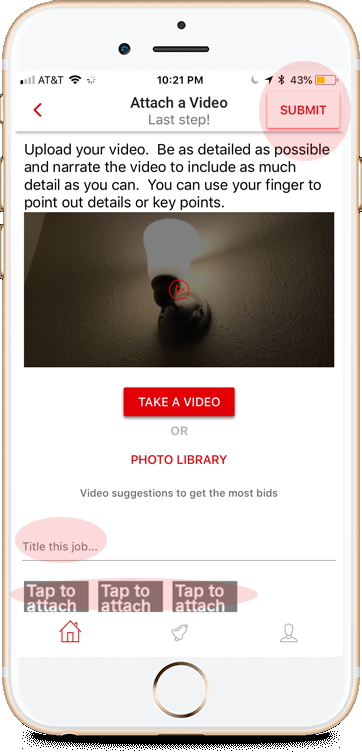1st things 1st!
Download the APP and create an account!
Tap the red
“Post A Vid”
Button to begin submitting your project!
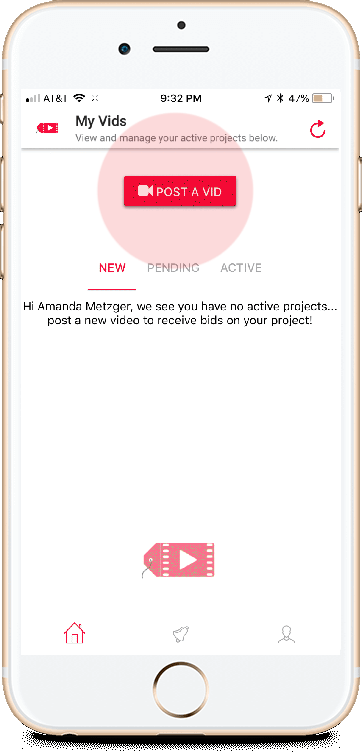
Pick a Service Category
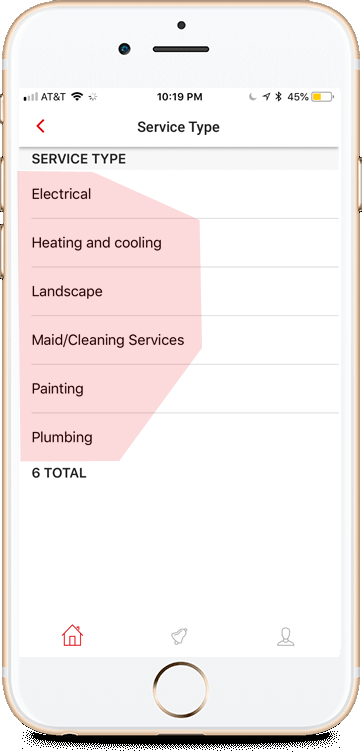
Is it for home or business?
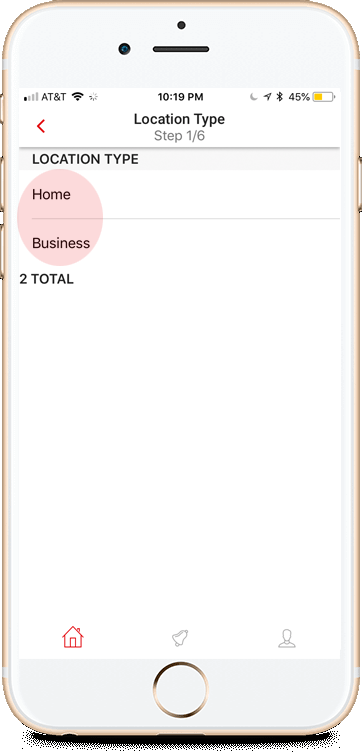
Select what types of service you need for the service category selected.
Hint: You can “check off” more than one!

Select the time frame you need met.
This helps Service Professionals understand if they can take on the work requested and deliver the quality you’re looking for. If they are too busy they can allow another contractor with more availability or qualified resources the opportunity respond to service requests.

Use map locations to populate address or manually enter it if desired!
Service Professionals can better understand where to source materials before arrival by knowing where you are in relation to supply centers.
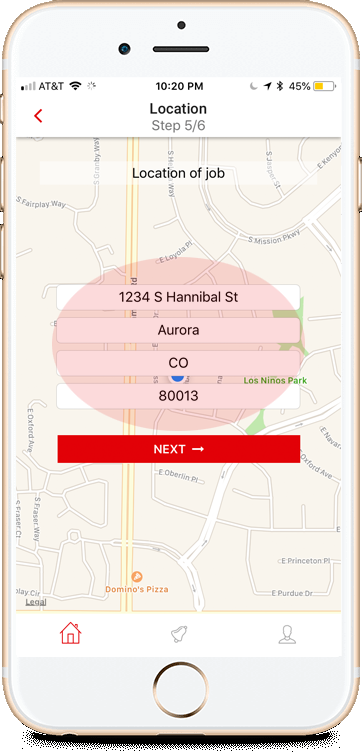
If you already have a video pre-recorded, you can upload from your phone library. You can also title your project here and attach still images for more detail and communication!
If not, tap TAKE A VIDEO!
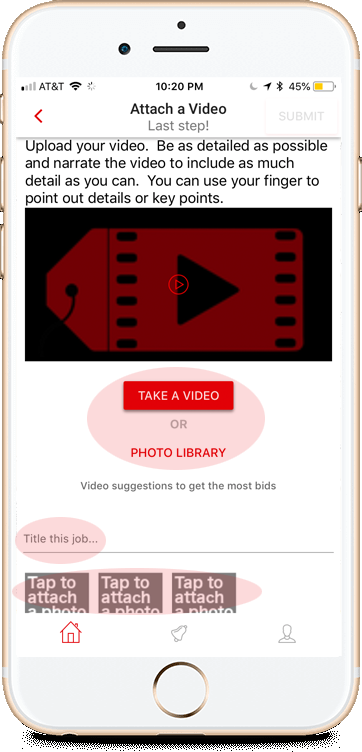
3, 2, 1, Action!
Shoot your video and be as clear and specific as you can.
Think and speak as if the contractor is right there, except you can skip the high-pressure sales pitch!
Volume is key so service professionals can hear what you’re requesting!

If you’re not happy, re-shoot it
But don’t worry, you can always add video and picture messages to your job information page once you submit your project!
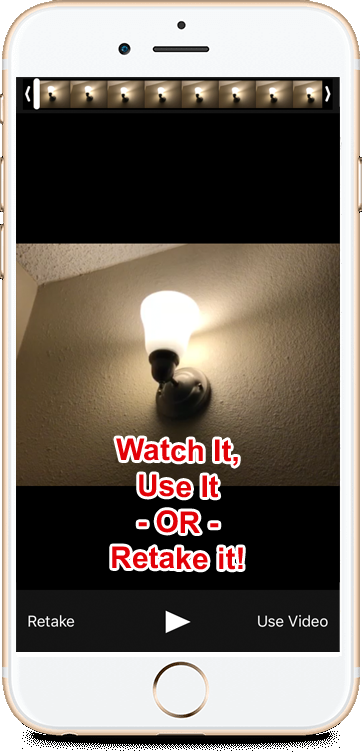
Submit your project! Add a title to it and standard pictures if you have not already!
That’s it, you’re done in Minutes instead of count less hours waiting for bids for what you just conveyed through video!
Congratulations for saving time and helping save fossil fuel, not to mention other peoples time plus helping folks arrive more prepared! You are a smart consumer!